With October being Cybersecurity Awareness Month, we wanted to take the opportunity to remind you of some of the basics when it comes to keeping your personal information protected.
At Field & Main, we take the cybersecurity and safety of our community and customers seriously. We’re here to provide you with the latest comprehensive cybersecurity tips to keep you safe when browsing online, whether you’re banking, shopping, or working on any online activities.
Common Types of Cybersecurity Risks
There are many different forms of cybersecurity threats that you could encounter online, all of which aim to steal your data.
The most common type is phishing. This is where an attacker sends a text or email that appears to be from a trusted source, tricking users into clicking on a link that exposes them to computer malware. In some cases, users may unknowingly enter login information on a fake site posing as the real one, allowing hackers to steal those details for financial or data theft.
Malware attacks are also incredibly common. These include viruses, spyware, or ransomware that can infect devices via a link or download. Once this malware is on the system, cybercriminals can collect private and sensitive data, block access to a network, or even shut down a system completely.
Man-in-the-middle attacks are also becoming more frequent, where criminals intercept communications between two endpoints—this is usually between a device and a website or another device. Wi-Fi hijacking is especially a problem on public networks, where cybercriminals intercept a Wi-Fi connection between a user and the internet. The user thinks they’re connected, but really they’re on the hacked network. This allows hackers to take information like login credentials or card details.
How Do You Get Exposed to Cybersecurity Threats?
With so many possible threats out there, it’s vital that you understand how and where to look for these threats. As enjoyable as social media can be to use, it also puts us at risk of scams. Social media fraud continues to increase every year, with over $2.7 billion lost due to these scams between January 2021 and June 2023.
Hackers may create fake accounts to pretend to be a genuine friend, or place ads that target you based on your personally identifiable information like age and interests. Investing in cryptocurrency is one of the biggest scams being used on social media right now, where users are encouraged to invest in cryptocurrency for large returns, but instead receive nothing. Additionally, romance scams, where hackers attempt to start relationships with vulnerable online users, are also a significant problem that can leave you in financial distress.
When browsing online, it’s always good to check the sites you’re actually visiting. Scammers are very skilled at copying known sites and making them appear as if they’re the real one. This is especially an issue for sites where you need to log in, like banks or government agencies. Always check the web address that you’re going to and never click on a link that appears to be suspicious.
Downloading files online, like music, games, or videos can also leave you exposed to cybercriminals who may try to use these avenues to infect your device with malware. When downloading anything like an app or music, it’s always best to stick to the official app stores for both Android and Apple devices, as they have built-in protections to help prevent scammers from uploading their suspicious apps to the store.
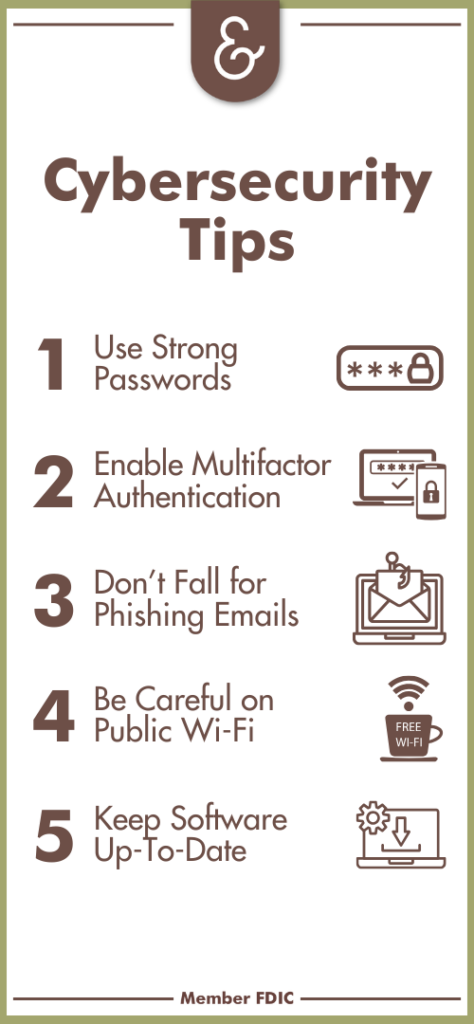
5 Ways to Avoid Cybersecurity Threats
Use Strong Passwords
One of the best online safety tips to routinely follow is creating strong passwords for any account that you need a login for. This is vital for keeping your information protected and avoiding brute-force attacks, where criminals try to guess your password by blasting thousands of possible options at the website they’re trying to access.
Passwords should be a mix of letters, numbers, and symbols where possible. Avoid using common words or words that are easy to guess, especially those that could be easily connected back to you (like your children’s names or your birthday). Always try to keep your passwords unique to each site, and update every 2-3 months.
Consider using a password manager so that you don’t need to remember each password for every site you use. This is a secure way to store your numerous online logins.
Enable Multifactor Authentication
For any accounts that allow you to use multifactor authentication (MFA), you should enable this option. MFA is a way to confirm your identity when you log in with more than one identifiable piece of information. This could be a password or pin AND a unique code sent to your phone via text or a fingerprint.
MFA is important because it adds an additional layer of security to your accounts. Without both pieces of information, you won’t be able to log in. For hackers who might have your login details but not access to your smartphone, the need to input a texted code could be the thing that stops them from accessing your accounts.
Don’t Fall for Phishing Emails
With phishing on the rise, it’s crucial to know what to do if you think you’ve received a phishing email. Phishing emails are common both at work and in personal inboxes. Carefully checking senders and any information before clicking a link can prevent you from becoming a victim. While Indiana and Kentucky are not among the top states impacted, residents in every state have encountered phishing scams in the past three years.
Be on the lookout for misspellings or typos in emails, as well as incorrect graphics in branded messages. Hackers often create a sense of urgency in phishing emails to prompt you to act without thinking, so be cautious of this type of language. Always hover over a link before clicking it to ensure that it’s taking you to the correct web address.
If you’re being asked to log in somewhere, navigate to the company’s site in your browser rather than clicking a link in an email. Also, you should be cautious of downloading attachments if you’re not expecting to receive anything.
Be Careful on Public Wi-Fi
Public Wi-Fi is safer than it used to be but it’s not entirely when it comes to security. Avoid entering sensitive information while using a public network. Save your banking tasks for when you’re at home or on a more secure Wi-Fi network.
Consider using a virtual private network (VPN) when browsing in public, as these can shield your device’s IP address from anyone else on the network and protect your information from being exposed to cyber criminals.
Keep Software Up to Date
For any antivirus software you might have installed, always keep it updated to the latest version to ensure that all security measures are current. If you’re running a business, consider a second backup antivirus program to protect your data.
Stay Safe with Field & Main
At Field & Main, we want to be a resource for our community, not just your community bank. We offer IDProtect to help you stay safe online and provide ongoing educational resources to keep you informed about the latest updates in cybersecurity.
If you think you might have become a victim of cybercrime, you can report it to Kentucky Cybersecurity or the federal government directly, along with calling your local law enforcement office. For business owners, you can learn more about our cybercrime insurance and cyber liability insurance to protect your company if the worst should happen.
For more details on how we protect our customers from cybercrime, contact us today or stop by one of our banking centers.




